Custom Code Folding in Vim
A Better Way
While Vim has built in support for folding based on various methods. neither of these options worked well for a particular codebase I was dealing with. However through Vim’s command mode it is possible to write small scripts that will fold code in any way you find convenient.
Folding Allman Style Brackets
Typically I use Allman style indentation for C++ projects, where every bracket is on a new line, seen below.
if ( true )
{
std::cout << "Hello World\n";
}
To produce an automatic fold for this style of indentation we first have to understand how to make a manual one, to do so we must:
- Place the Vim cursor on the line or character where we want the fold to start
- Press z+f
- Make a movement to where we want the fold to end
For example to fold from an open bracket to a closing one the key sequence would be zf%, and to open the fold zo. The results of using these key sequences to fold brackets is shown below.
Through Vim’s command mode we can automatically execute any set of keystrokes using the normal! keyword (for more details on this command type :help :normal into Vim). Now if we place the cursor over an open bracket, type :normal! zf%zo and hit return, Vim will execute the key sequence zf%zo which will create a fold to the corresponding closed bracket, and then open it.
To have fully automatic code folding we need to globally apply the previous set of commands across every open bracket that is on its own line. Vim allows us to use regular expression pattern matching for this task; we can try typing :help :global to view the syntax details, shown below.
:[range]g[lobal]/{pattern}/[cmd]
Execute the Ex command [cmd] (default ":p") on the
lines within [range] where {pattern} matches.
Putting the parts together we end up with our final command.
:%g/^[ \t]*{/ normal! zf%zo
Where,
| Script | Explanation |
|---|---|
% | The range over which the regex is applied, in this case the entire file |
g | Tells Vim to apply the regex globally across the range |
/^[ \t]*{/ | The regex itself, contained within forward slashes |
normal! zf%zo | Command to run: creates a fold to a bracket, then opens it |
To elaborate a little on the regex itself:
| Script | Explanation |
|---|---|
^ | Start matching from the beginning of the line |
[ \t]* | Match any combination of spaces and tabs, 0 or more times |
{ | The character we are after |
To make using the script more convenient, we can make a custom mapping to it by adding the following line to our Vim config:
:command Refold %g/^[ \t]*{/ normal! zf% zo
We can now create folds in any file in Vim by typing :Refold and hitting return. We can then activate them by using the zM shortcut as shown:

Folding Java style Brackets
In the same way we derived a method to fold Allman style brackets, we can fold any other style. For instance the following script will fold Java style indentation:
:%g/.*{$/ normal! $zf% zo

References
http://learnvimscriptthehardway.stevelosh.com/chapters/29.html#avoiding-mappings